后台操作面板简介
tools
| Tools | Description |
|---|---|
| Global Search 全局搜索 | The search icon at the top right can be used to find any value in the database, including product, customer, and order records. 右上角的搜索图标可用于在数据库中查找任何值,包括产品、客户和订单记录。 |
| Grid Search 网格搜索 | The search box above the grid can be used to quickly filter the grid display based on key words found in the records. 网格上方的搜索框可用于根据在记录中找到的关键字快速过滤网格显示。 |
| Sort 排序 | The header of each column can be used to sort the list in ascending or descending order. 每列的标题可用于按升序或降序对列表进行排序。 |
| Filters 滤器 | Defines a set of search parameters that determines the records that appear in the grid. In addition, the filters in the header of some columns can be used to limit the list to specific values. Some filters have additional options that can be selected from a list box. 定义一组搜索参数,用于确定网格中显示的记录。此外,某些列标题中的筛选器可用于将列表限制为特定值。某些筛选器具有可从列表框中选择的其他选项。 |
| Default View 默认视图 | Determines the default column layout of the grid. 确定网格的默认列布局。 |
| Columns 立柱 | Determines the selection of columns and their order in the grid. The column layout can be changed and saved as a view. By default, only some of the columns are included in the grid. 确定列的选择及其在网格中的顺序。可以更改列布局并将其另存为视图。默认情况下,网格中只包含部分柱。 |
| Paginate 分页 | The pagination controls are used to view the additional pages of results. 分页控件用于查看结果的其他页面。 |
| Actions 行为 | The Actions control applies an operation to all selected records. 操作控件将操作应用于所有选定的记录。 |
| Select 选择 | The Select control is used to select multiple records that are to be the target of action. Options: Select All / Deselect All选择控件用于选择要作为操作目标的多个记录。选项: Select All / Deselect All |
全局搜索
- 按
/或者点击右上角搜索图标打开全局搜索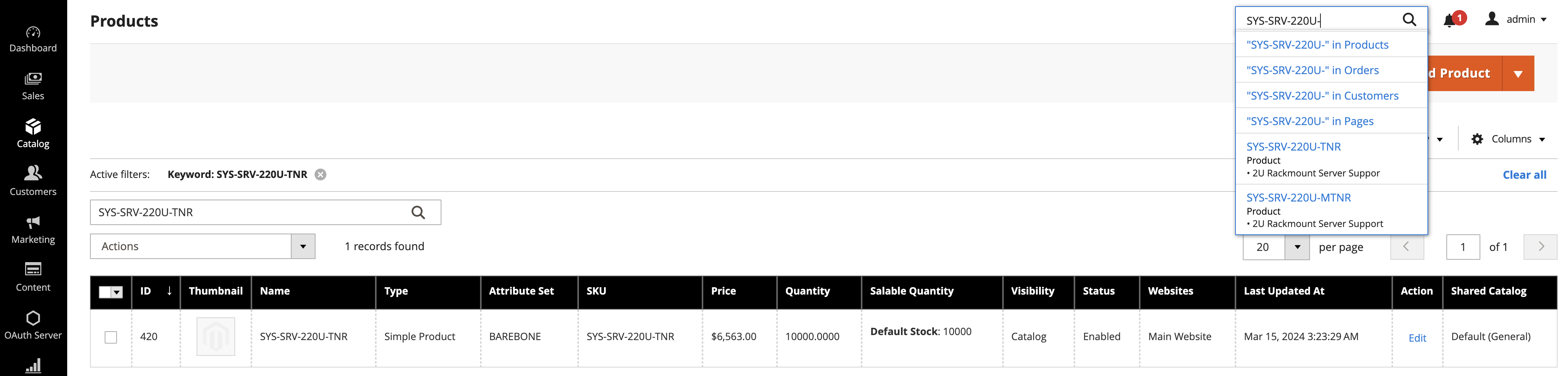
更改默认启动页面
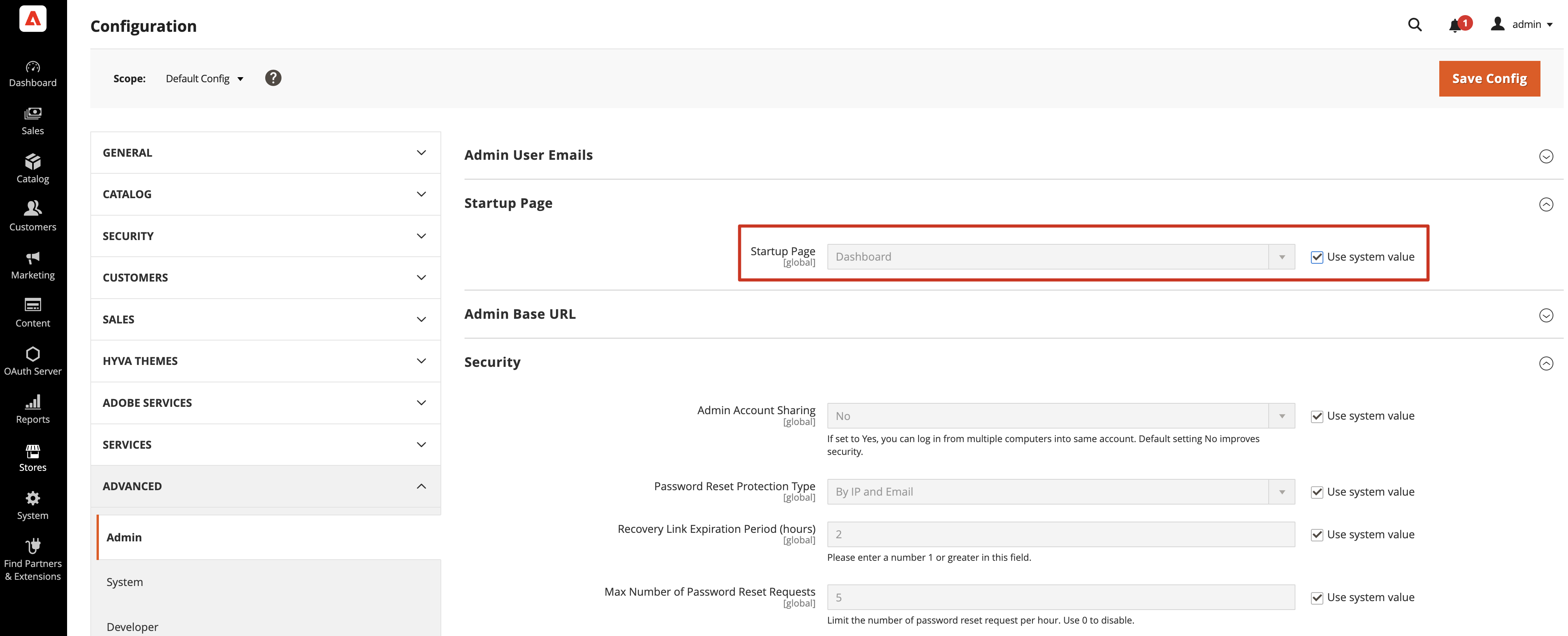
sidebar
| Menu icon | Link | Description |
|---|---|---|
 | Admin Startup Page 管理员启动页 | Displays the Admin startup page, which is the Dashboard by default. 显示管理员启动页,默认情况下为仪表板。 |
 | Dashboard 仪表板 | The Dashboard provides a quick overview of the sales and customer activity in your store, and is usually the first page that appears when you log in to the Admin. 仪表板提供商店中销售和客户活动的快速概览,通常是您登录到 Admin 时显示的第一个页面。 |
 | Sales 销售额 | The Sales menu is where you can find everything related to the operations of processing orders, invoices, shipments, credit memos, and transactions. 在销售菜单中,您可以找到与处理订单、发票、发货、贷项通知单和交易操作相关的所有内容。 |
 | Catalog 目录 | The Catalog menu is used to create products and define categories. 目录菜单用于创建产品和定义类别。 |
 | Customers 顾客 | The Customers menu is where you can manage customer accounts, and see which customers are online at the moment. 在 Customers 菜单中,您可以管理客户帐户,并查看目前哪些客户在线。 |
 | Marketing 营销 | The Marketing menu is where you set up catalog and shopping cart price rules and coupons. Price rules trigger actions when a set of specific conditions is met. 营销菜单是您设置目录和购物车价格规则和优惠券的地方。当满足一组特定条件时,价格规则会触发操作。 |
 | Content 内容 | The Content menu is where you manage the content elements and design of your store. Learn how to create pages, blocks, and frontend apps, and manage the presentation of your store. 内容菜单是您管理商店的内容元素和设计的地方。了解如何创建页面、区块和前端应用程序以及管理商店的演示文稿。 |
 | Reports 报告 | The Reports menu provides a broad selection of reports that give you insight into every aspect of your store, including sales, shopping cart, products, customers, tags, reviews, and search terms. Reports 菜单提供了广泛的报告选择,使您能够洞察商店的各个方面,包括销售、购物车、产品、客户、标签、评论和搜索条件。 |
 | Stores 商店 | The Stores menu includes tools to configure and maintain every aspect of your store, including multisite installation settings, taxes, currency, product attributes, and customer groups. 商店菜单包括用于配置和维护商店方方面面的工具,包括多站点安装设置、税收、货币、产品属性和客户组。 |
 | System 系统 | The System menu includes tools to manage system operations, install extensions, and manage web services for integration with other applications. 系统菜单包括用于管理系统操作、安装扩展和管理 Web 服务以与其他应用程序集成的工具。 |
 | Find Partners & Extensions 查找合作伙伴和扩展 | The Commerce Marketplace is where you can find Adobe Commerce and Magento Open Source solutions for your store. 商业市场是您可以找到 Adobe Commerce 和 Magento 开源解决方案的地方。 |
仪表盘
仪表盘可以展示高级报告,需要做开发,开发文档: https://developer.adobe.com/commerce/php/development/advanced-reporting/modules/